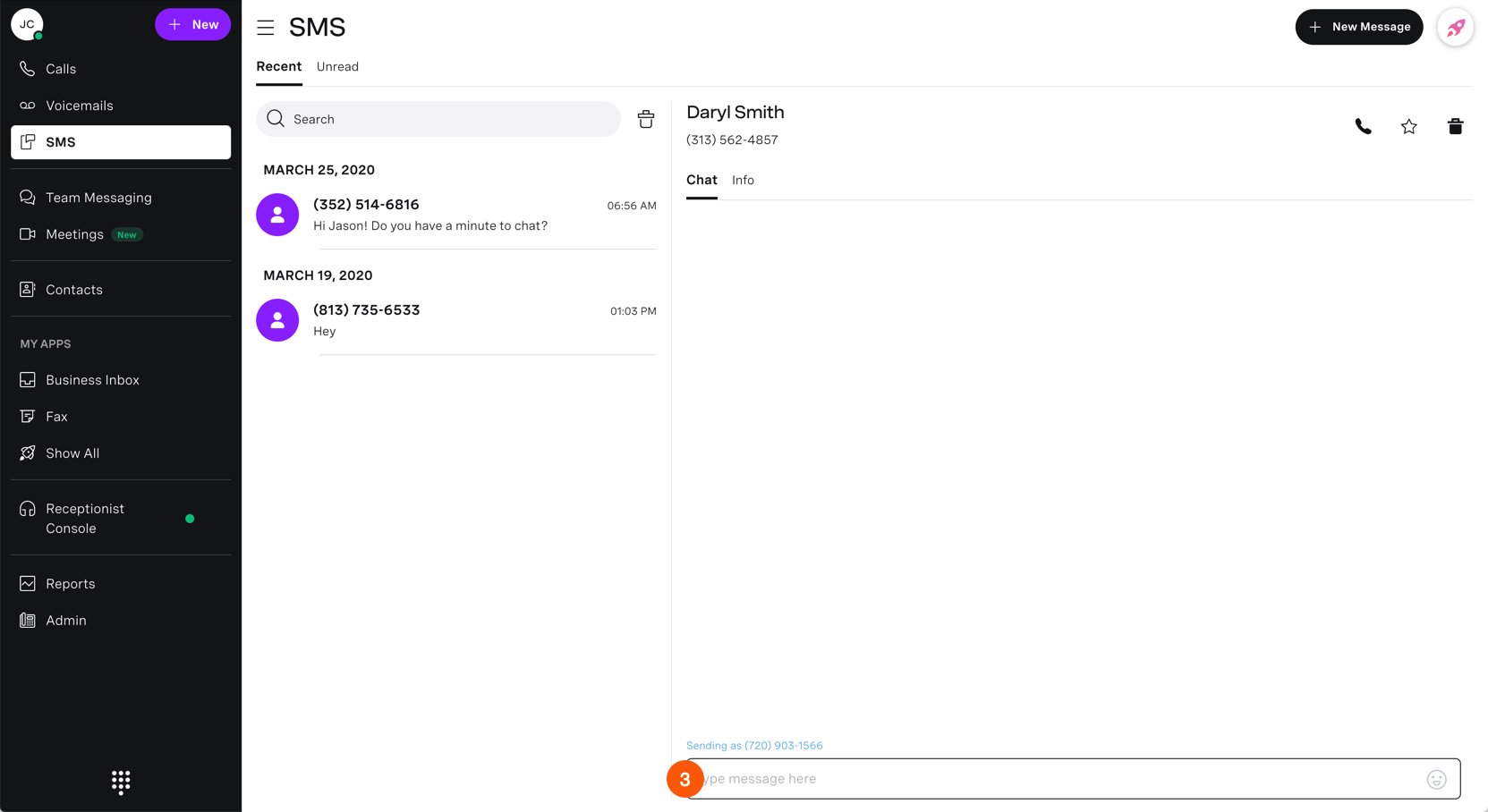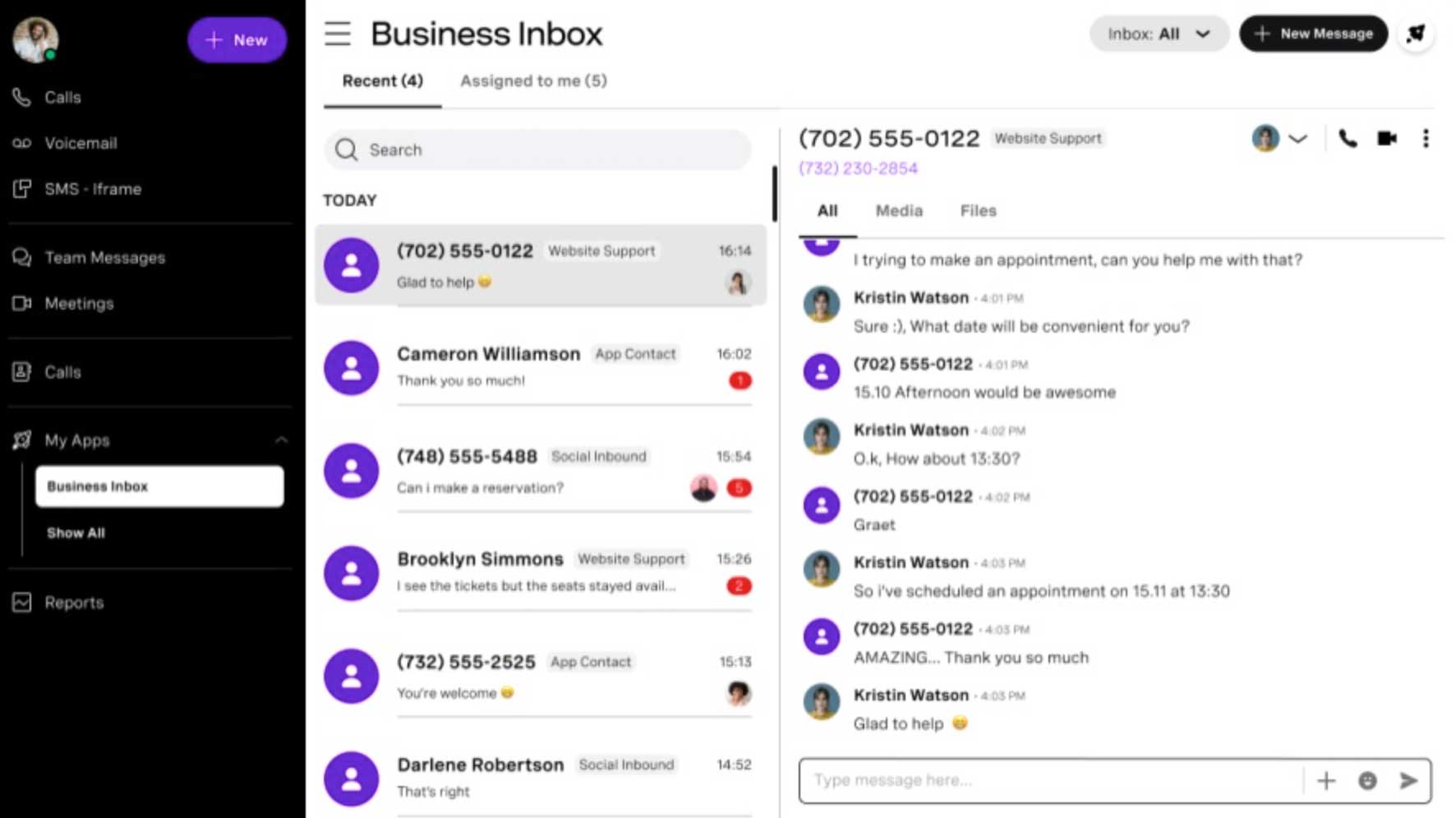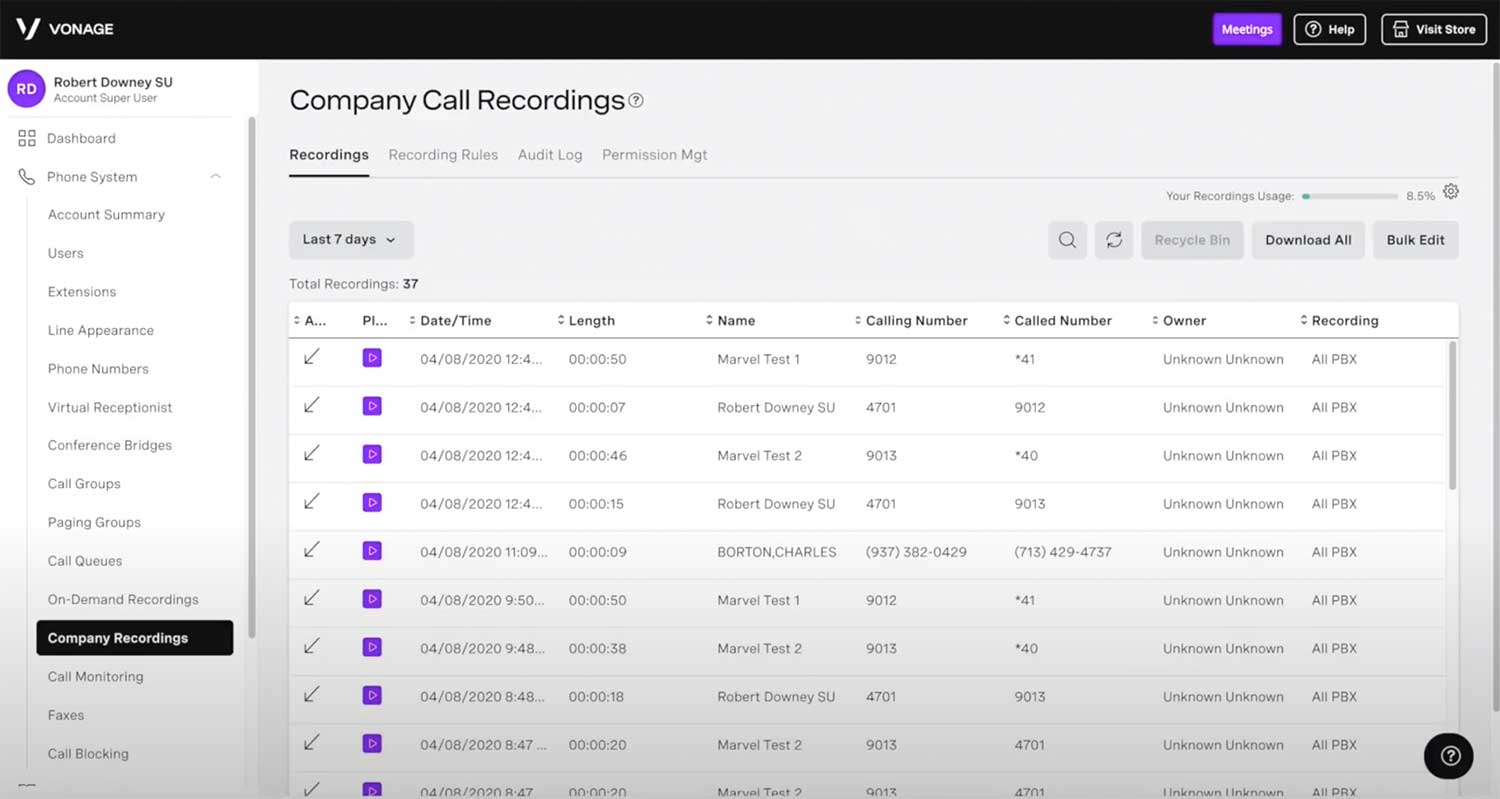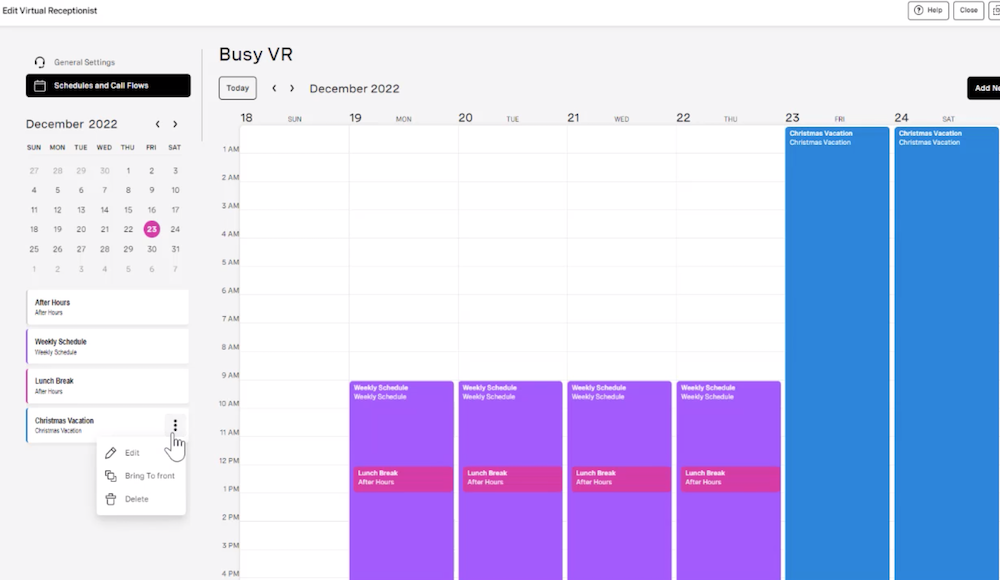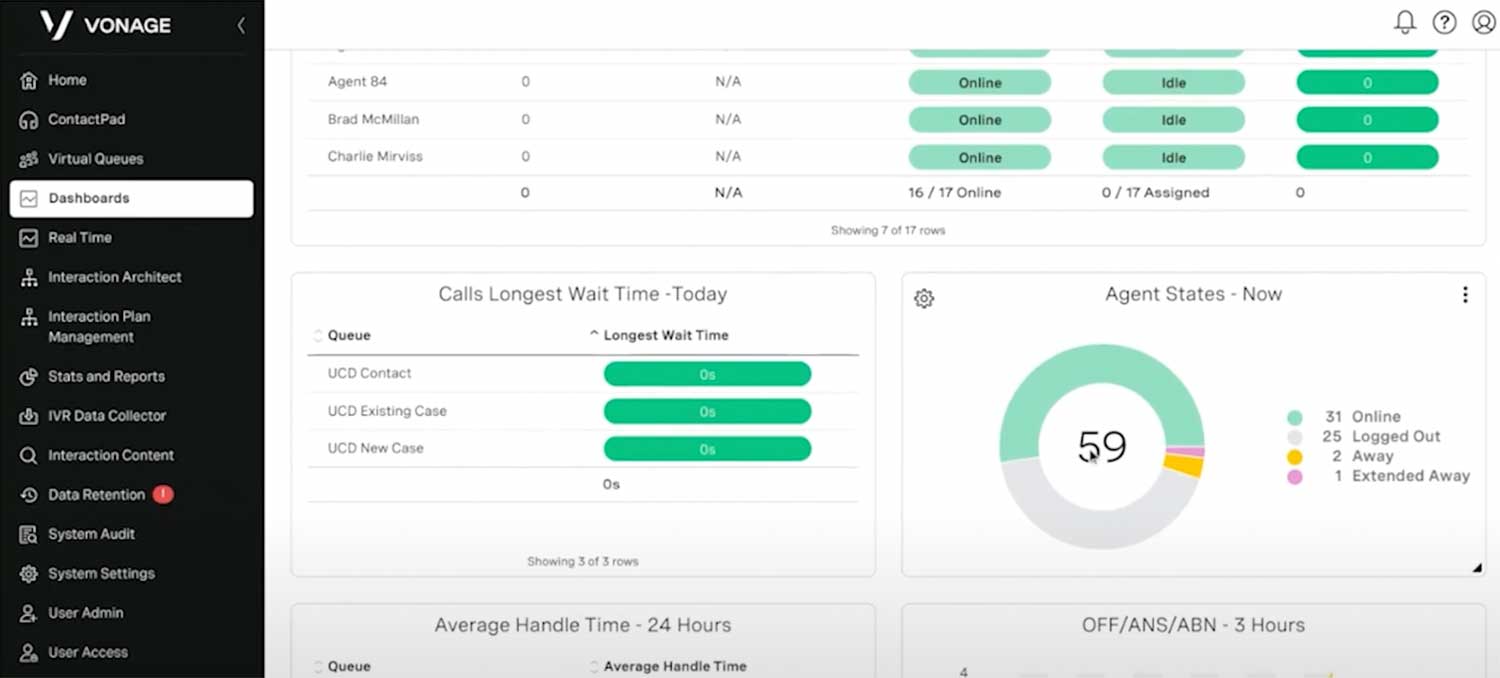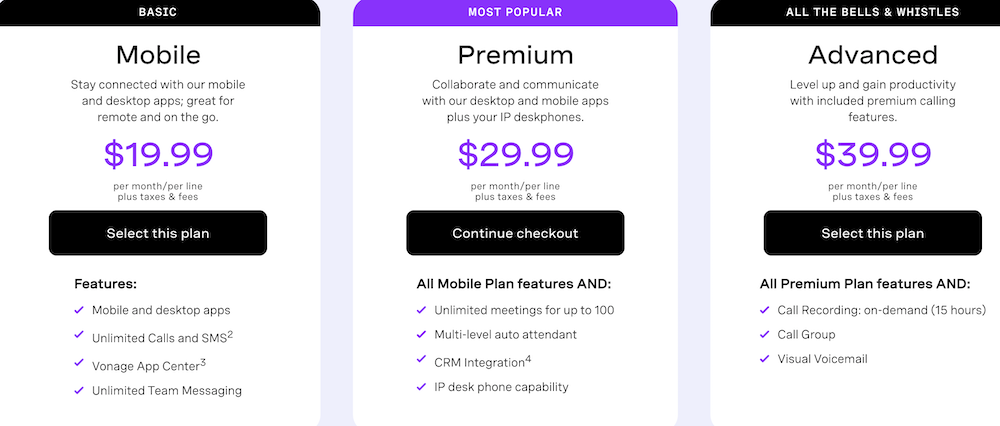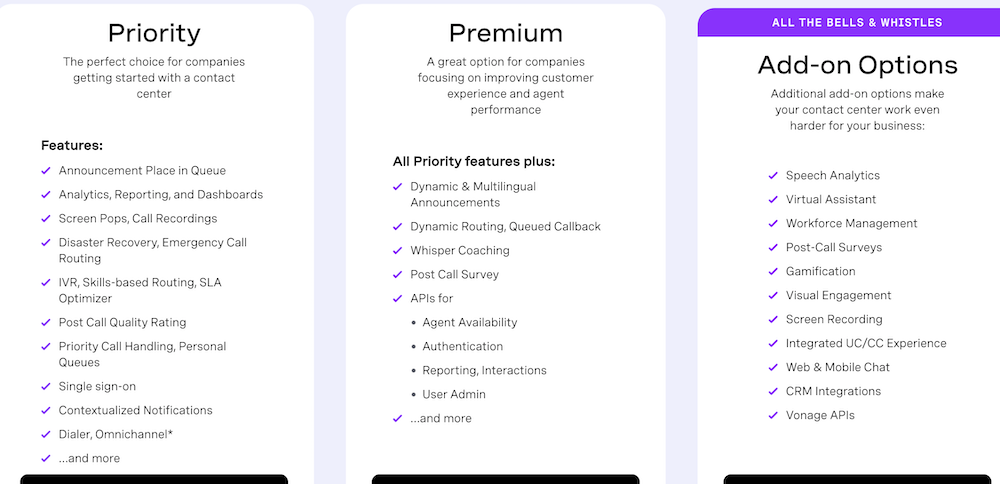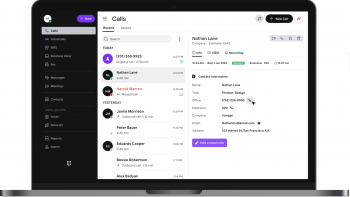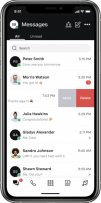Provider Overview
Vonage Business is a leading Unified Communications as a Service (UCaaS), Contact Center as a Service (CCaaS), and Business VoIP service provider that specializes in creating customizable, flexible business communication solutions for startups and SMBs.
Founded in 1998, Vonage has consistently been one of the fastest-growing UCaaS providers in the space, expanding its competitive business communication solutions through a series of strategic tech company acquisitions.
These acquisitions include SaaS provider Vocalocity in 2013, which gave Vonage business communications unprecedented access to Business VoIP functionality; and the 2016 Nexmo acquisition, which granted Vonage users a robust suite of CPaaS communication APIs.
The Nexmo acquisition also led to the 2018 release of Vonage’s crown jewel, the Vonage Business Cloud (VBC).
Vonage Business Cloud is a UCaaS platform that combines the flexibility of APIs with the ease and useability of an out-of-the-box UC platform.
Vonage Business Cloud includes essential voice, video, text messaging, and team collaboration capabilities and gives users the option to purchase advanced add-on features like AI-Powered Virtual Assistant, Call Queues, and Call Recording.
This gives Vonage users a voip solution with a high level of scalability and customization while keeping business communication tools cost-effective–especially for small businesses.
Read on to find out more about Vonage’s key features, pros and cons, pricing, plans, user experience, and customer service.
Jump to ↓
Vonage Key Features
Read about some of the standout features in the Vonage Business Cloud below.
Vonage Video Meetings
All VBC users can launch video conferences of up to 25 onscreen participants and 200 audio-only participants via Vonage Meetings.
Although Vonage Meetings has a fairly low participant cap compared with competitors like Zoom and RingCentral, it includes several advanced in-meeting collaboration features like whiteboarding and screen sharing.

Video meetings can be recorded and downloaded in Meeting History Logs, which store up to 15 hours of recordings, chat transcripts, whiteboards, and participant lists. Non-host participants can be granted recording access, and all participants can automatically receive video recordings immediately after a meeting’s conclusion–preventing an influx of post-meeting requests and keeping those who missed the meeting in the loop.
Invitees can join a Vonage Meeting via mobile and web browser, or with a dedicated dial-in phone number from 60 countries–without having to download the Vonage Meetings App. (Note that the host must pre-approve mobile and dial-in access before the meeting starts.)
Vonage Meetings includes essential security features like:
- Meeting Lock and password-protected meetings
- Remove participant(s)
- Meeting Waiting Room
As of this writing, Vonage Meetings is not HIPAA compliant.
Other Vonage Meetings features include:
- Preview Screen
- Mute/Unmute
- In-Meeting Chat
- View active/inactive meeting attendees
- Invite participants to join an ongoing meeting
- Launch a Video Meeting from Team Messaging, SMS and Contacts
- Whiteboarding with up to 20 participants
- Google and Outlook integrations
- Gallery and Speaker View
- Screen and File Share
Business SMS and MMS
Business SMS and MMS are included in all VBC plans.
With the add-on purchase of Business Inbox, SMS/MMS messages can be sent and received by the Virtual Assistant or via your business Facebook page on social media. (More on Vonage’s Business Inbox add-on later.)
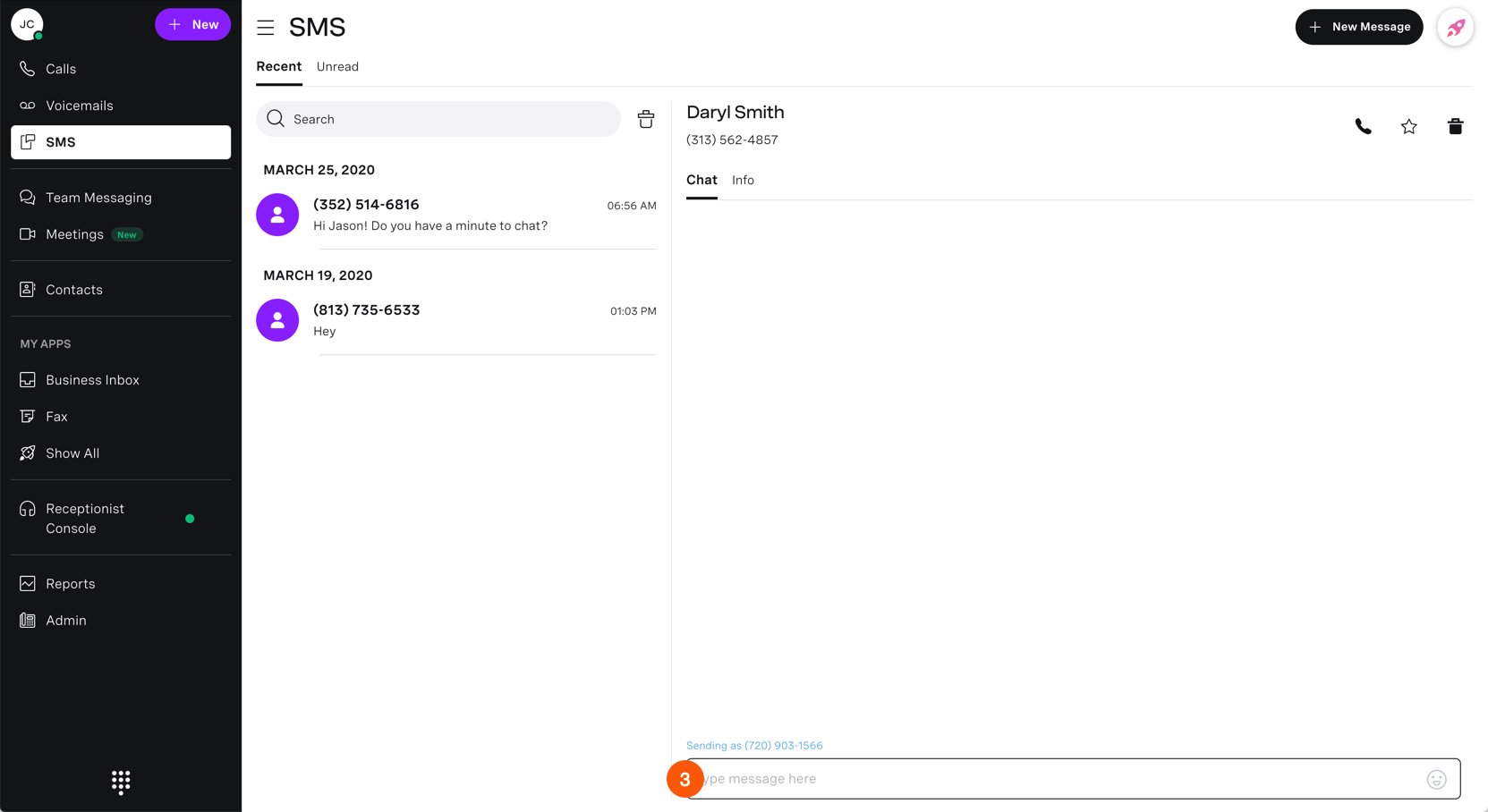
Before Business SMS can be enabled, phone numbers must be registered with The Campaign Registry, a compliance and security measure that the U.S. requires as of August 15, 2022. There are three fees associated with registration: a one-time $50.00 campaign registration fee, a one-time $4.00 brand registration fee, and an ongoing $2.00/month maintenance fee. New and existing VBC customers can register phone numbers through the Vonage Admin Portal.
Vonage’s Business SMS/MMS feature allows users to send SMS/MMS messages from any Vonage phone number. To switch to a different outgoing number, users simply click on the “Sending As” link above the message bar. Internal or external messages can be sent to anyone in the U.S. or Canada via the Vonage iOS or Android mobile app or the Vonage desktop app (international messages are not supported.)
SMS messages (not MMS) can be sent from toll-free numbers, and both SMS and MMS messages can be forwarded internally through Team Messenging.
SMS messages are limited to a maximum length of 160 characters per message, while MMS messages have a maximum of 1000 characters and can support 675 KB -1.5 MB files (depending on the recipient’s carrier.) The only files supported for sending an MMS are .jpg .jpeg .png and .bmp. Files can be received, however, in almost any format including audio (.mp3, .wav, etc.), video (.mp4, .h264, etc.), and other image files such as .gif.
The biggest drawback to Vonage Business SMS is that it does not support group messages or broadcasts. Additionally, Vonage cannot generate SMS/MMS reports, and like its video conferencing platform, Vonage messaging is not HIPAA compliant.
Business Inbox
Vonage’s Business Inbox is only available for purchase as an add-on, for $9.99 per month.
Once added, admins can grant access to a Virtual Receptionist as well as human agents. Only one Virtual Receptionist can be assigned to a Business Inbox. For companies that have more than one VR, a separate Business Inbox can be purchased for each one. There is no limit to the number of human users that can have access to a Business Inbox.
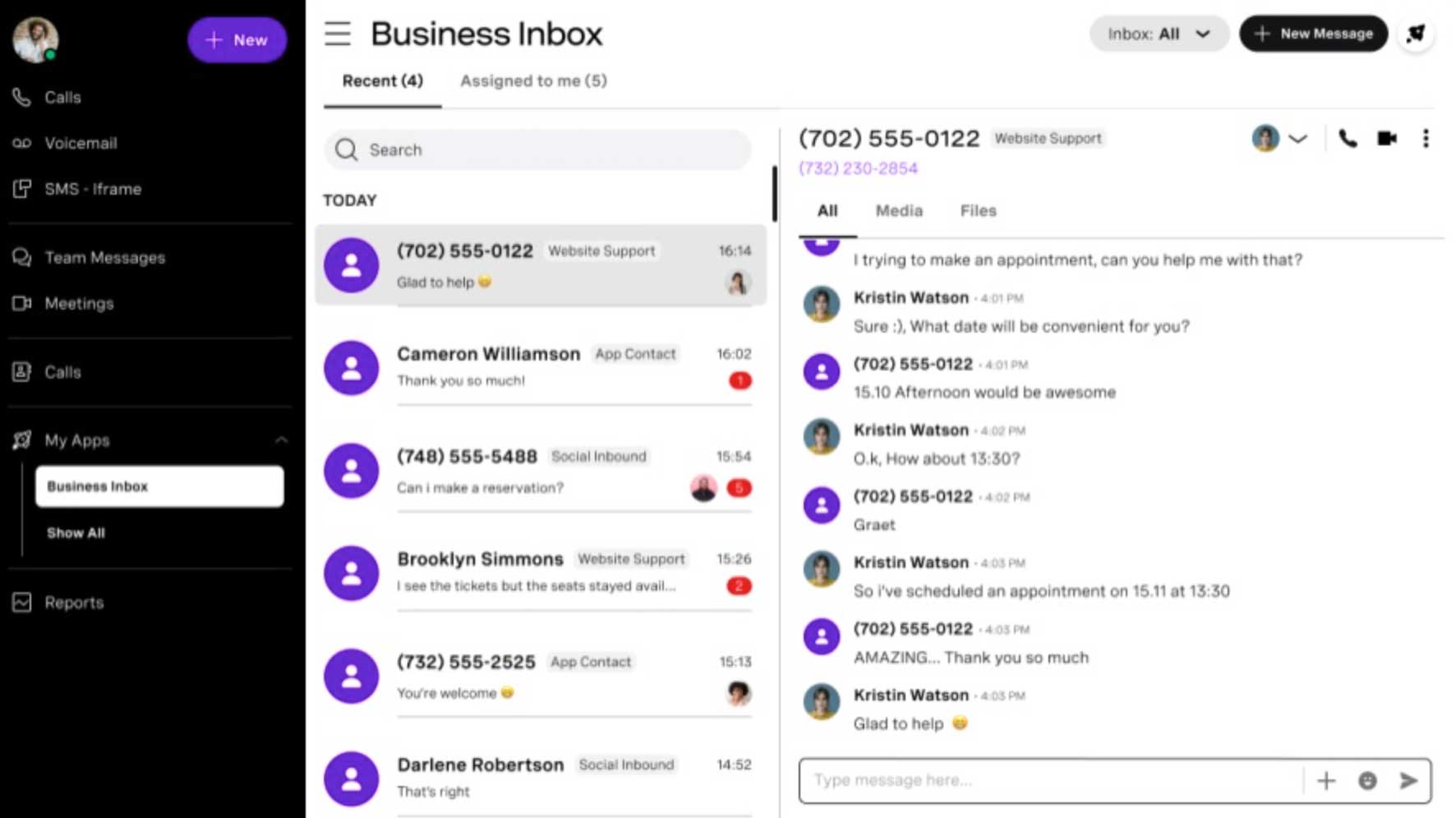
Within the Business Inbox, users can view inbound SMS/MMS messages from any of their business phone numbers (including a toll-free number for SMS only) as well as via Facebook Messenger. Videos that are received can be played directly in the app. Agents can respond to messages, assign conversations to other users or delete messages. The default setting allows any agent with access to Business Inbox to delete messages, but admins may override this default and block users from deleting messages if they wish.
Users can also create and send SMS/MMS messages from the Business Inbox. Agents choose what phone line the message will be coming from. Multiple media files can be attached and viewed before sending. There is also a separate Media Tab which allows users to view all media attachments in one place. Business Inbox can be accessed via the Vonage Desktop or Mobile App. Any SMS conversation in Business Inbox can be elevated to a Video Chat. Alternatively, SMS contacts in the Business Inbox can be invited to join a Video Call.
Call Recording
Vonage business phone service offers two types of call recording: On-Demand Call Recording and Company Call Recording.
On-Demand Call Recording (ODCR) is only included in the highest-tiered VBC Plan (Advanced), but lower-tiered plan users can purchase it as an add-on for $4.99 per month.
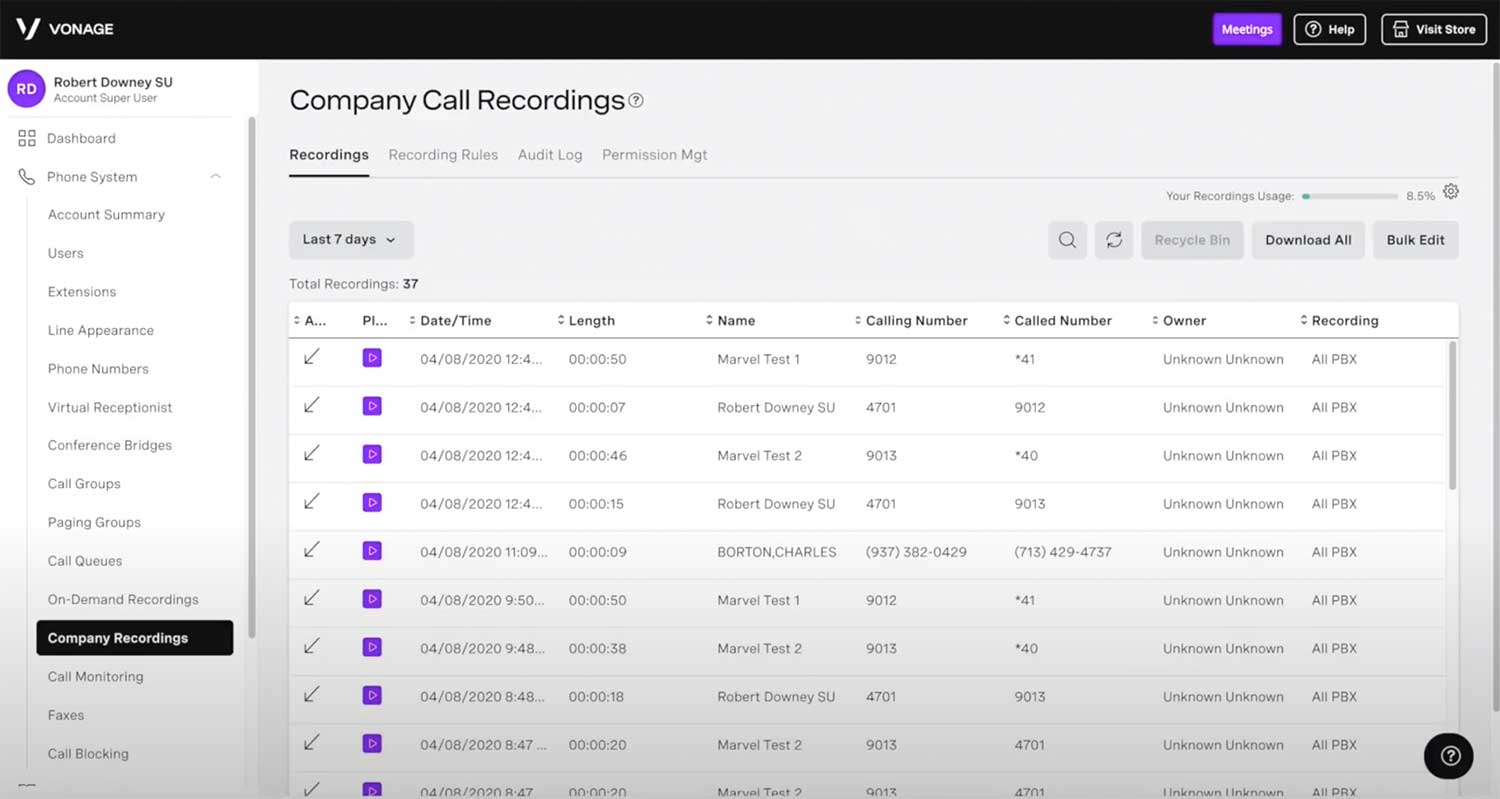
ODCR can only be set up by a Super User or Administrator, although all users will have access to their own recordings. The Super User or Administrator chooses which extension to set up recording on. ODCR can only be set up on one extension at a time. If call recording is needed on multiple extensions, a separate ODCR add-on will need to be purchased for each extension.
Once ODCR is assigned to an extension, recording calls is a straightforward process. Users hit 7 during phone calls to begin recording and 8 to stop recording. The Vonage user will hear a short beep when the recording starts and stops. The party on the other line will only hear the key press. Alternatively, every call can be automatically recorded by selecting “Record All Calls” in Settings. Admins choose to forego a legal disclaimer or have an audible beep every 15 seconds when recording.
Each ODCR add-on includes 15 hours of storage for recorded calls. Storage is freed up by downloading and then deleting recordings. Super Users and Admins view recordings and can filter by date, duration, name, or notes. Recordings can also be sent to an email address.
Company Call Recording is only available as an add-on and starts at $49.99 per month. Company Call Recording is similar to ODCR, but allows users to record incoming and outgoing calls based on rules set by the company. For example: record all incoming calls to a certain extension, or record all calls on a certain date. Unlike ODCR, Company Call Recording can be used on an unlimited number of extensions. 500 hours of storage is included and additional storage can be purchased.
Another bonus of Company Call Recording is the ability to record or upload a custom disclaimer message that will play for any calls that are being recorded.
Virtual Receptionist
Vonage’s Virtual Receptionist (VR) is an automated answering system that lets companies set, customize, and edit rules for routing incoming calls.
Admins select the location and phone number to be associated with the VR, how long the VR will wait for callers to respond with input, and how many times the VR will play its greeting if there is no input from the caller.
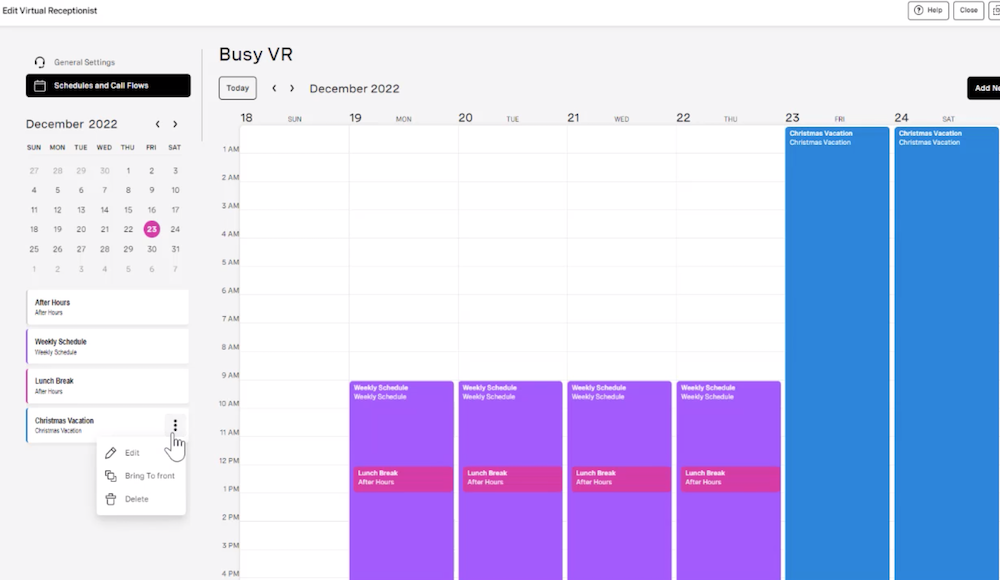
Call Flow options include dial-by-name, dial-an-extension, forward to voicemail, or call forwarding. Calls can even be forwarded to a number outside of the company account for an added fee. Schedules set by the Admin dictate when the VR is active. Admins also choose whether the VR will try to ring a live operator before playing menu options, and at what times it will do so. Different Call Flows can be created for business hours, lunch hours, weekends, holidays, after-hours, and emergencies.
The best part about Vonage’s Virtual Receptionist is that it is included in all VBC plans–and admins can set up as many VRs as their business needs.
Vonage Integrations
The Vonage App Center includes a number of third-party integrations for VBC users as well as VBC add-ons such as Call Monitoring, Conference Bridge, and ODCR.
All VBC users have access to Vonage’s App Center and can purchase the tools that they need a la carte. Additionally, the VBC Premium Plan and above include basic communication integrations such as: Office 365 Microsoft Dynamics, and GSuite as well as CRM integrations like Salesforce, Hubspot, Zoho, and Sugar CRM.
Vonage Contact Center
In addition to the Vonage Business Cloud, Vonage offers Vonage Contact Center (VCC), a fully featured Contact Center platform that caters specifically to SMBs.
Like VBC, VCC prioritizes flexibility and customization, so businesses can purchase only the features that they need and will use. This structure makes the VCC platform affordable and easy to scale.
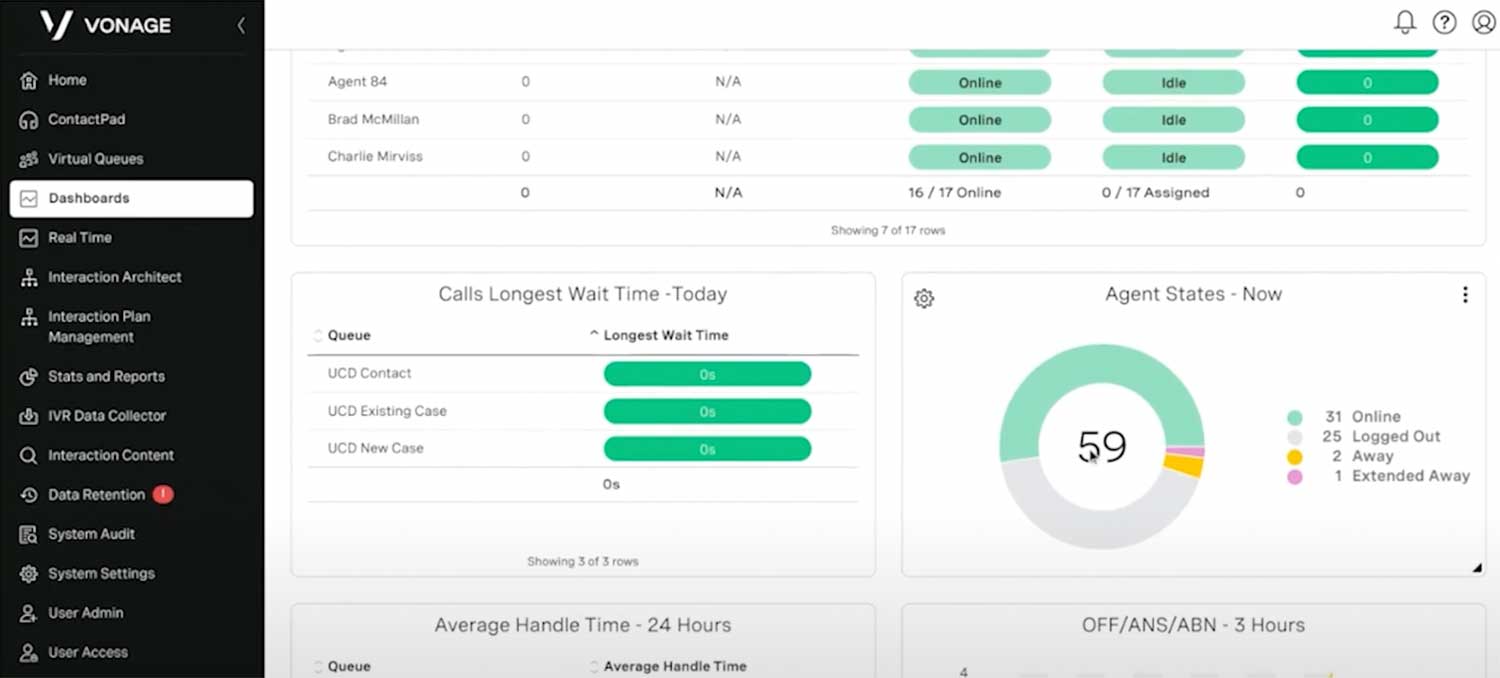
VCC is meant to work with a company’s existing CRM software, and Vonage has deep CRM integrations with Salesforce, Zendesk, ServiceNow, Microsoft Dynamics 365, Microsoft Teams, and SpinSci, a healthcare-focused CRM. The VCC Platform can be used with any telephony provider and offers a higher level of security than the VBC platform.
Vonage Contact Center is compliant with ISO 27001, HIPAA, SOC 2 TYPE II, PCI DSS, and GDPR.
VCC is made to integrate perfectly with VBC, so expanding businesses can easily add on the VCC platform without having to transfer to a new system. Contact center agents on the VCC platform use the same directory and controls as those on the VBC platform, so everyone shares context. Employees in different departments can also easily communicate across both platforms.
VCC includes essential contact center features such as IVR, Auto Dialing, ACD, Skills-Based Routing, Analytics, and Screen Pops. Advanced VCC features, like the ones we’ve listed below, can be purchased as add-ons.
AI Virtual Assistant
Vonage’s AI Virtual Assistant utilizes Conversational AI to provide customer self-service, increase resolution rates and take the pressure off live agents during peak call times. During high-volume call times, the AI Virtual Assistant answers all calls immediately, serving as a digital receptionist. Natural Language Understanding allows for conversation-based customer support and provides quick solutions to common inquiries. The AI Virtual Assistance can also forward calls, conduct outbound phone campaigns, and work across all channels including voice, chat, and social media. Call flows are set up using a user-friendly no-code interface.
Conversation Analyzer
Vonage’s Conversation Analyzer records, transcribes, and analyzes all call center conversations, providing actionable data and insight into customer behavior via Speech Analytics.
The Conversation Analyzer lets supervisors see when agents are non-compliant or providing exemplary service. Content is automatically tagged to help managers quickly identify important trends and key metrics. Real-time alerts can also be set up. All data is organized and displayed on an intuitive visual dashboard.
Gamification
Vonage combines with Salesforce to provide gamification capabilities in its Contact Center solution. With this feature, Call Center agents are motivated through the use of feedback, measurement, and incentives–the same elements used to make video games addictive. The gamification feature includes options to reward employees who reach their goals, create a leaderboard, award badges, assign points, and create a space for ongoing team banter. Gamification is used to increase engagement, address specific challenges, help employees learn to use a new tool to its fullest extent, discourage negative behavior, and simply make work more fun.
Vonage Plans and Pricing
The Vonage Business Cloud is available at three different price points.
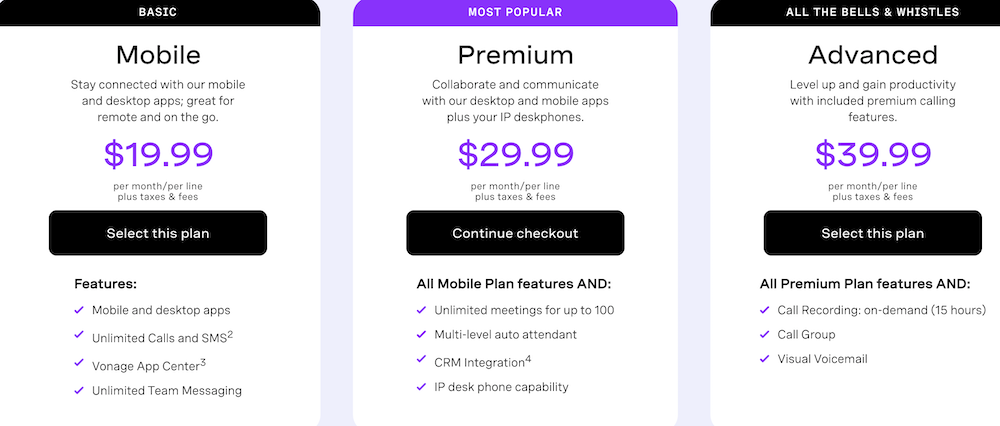
The majority of Vonage’s features are either included in all plans or must be purchased as an add-on. The main difference between the plans is the addition of IP Desk Phone (or softphone) capability and Multi-Level Auto Attendant in the Premium Plan and On-Demand Call Recording, Visual Voicemail, and Call Group in the Advanced Plan.
Vonage service is only offered by purchasing an annual plan. Early cancellation may be possible by paying an early termination fee.
Below is a full breakdown of Vonage features and pricing.
|
Basic Plan |
Premium Plan |
Advanced Plan |
| Price |
$19.99/mo/user |
$29.99/mo/user |
$39.99/mo/user |
| Unlimited Calls & SMS |
✓ |
✓ |
✓ |
| Access to Vonage App Center to purchase or acquire integrations |
✓ |
✓ |
✓ |
| Unlimited Team Messaging with file/media sharing, group chat, and the ability to join voice/video calls |
✓ |
✓ |
✓ |
| Mobile and Desktop Apps |
✓ |
✓ |
✓ |
| HD Voice with 99.999% uptime with a high-speed internet connection |
✓ |
✓ |
✓ |
| Vonage Meetings video conferencing |
Up to 25 Participants |
Up to 25 video participants and up to 100 audio participants |
Up to 25 video participants and up to 100 audio participants |
| Admin Portal |
✓ |
✓ |
✓ |
| Busy Lamp Field |
✓ |
✓ |
✓ |
| Block Caller ID |
✓ |
✓ |
✓ |
| Business SMS & MMS |
✓ |
✓ |
✓ |
| Call Announce |
✓ |
✓ |
✓ |
| Call Blocking |
✓ |
✓ |
✓ |
| Call Conference |
✓ |
✓ |
✓ |
| Call Continuity |
✓ |
✓ |
✓ |
| Call Flip |
✓ |
✓ |
✓ |
| Call Hold, Call Logs, Call Park & Call Waiting |
✓ |
✓ |
✓ |
| Caller ID, Call Screening & Call Tagging |
✓ |
✓ |
✓ |
| Cell Phone Integration |
✓ |
✓ |
✓ |
| Click-to-Dial |
✓ |
✓ |
✓ |
| Desktop |
✓ |
✓ |
✓ |
| Do Not Disturb |
✓ |
✓ |
✓ |
| Follow Me |
✓ |
✓ |
✓ |
| Hold Music |
✓ |
✓ |
✓ |
| International Company Number |
✓ |
✓ |
✓ |
| Mobile App |
✓ |
✓ |
✓ |
| Multiple Devices On One Extension |
✓ |
✓ |
✓ |
| Never Miss A Call |
✓ |
✓ |
✓ |
| Phone Dashboard |
✓ |
✓ |
✓ |
| Receptionist Console |
✓ |
✓ |
✓ |
| Shared Line Appearance |
✓ |
✓ |
✓ |
| Simultaneous Ring |
✓ |
✓ |
✓ |
| Smart Numbers |
✓ |
✓ |
✓ |
| SmartWAN |
✓ |
✓ |
✓ |
| SPAM Shield |
✓ |
✓ |
✓ |
| User Portal |
✓ |
✓ |
✓ |
| Virtual Mailbox |
✓ |
✓ |
✓ |
| Virtual Receptionist |
✓ |
✓ |
✓ |
| Virtual Voicemail |
✓ |
✓ |
✓ |
| Voicemail to Email |
✓ |
✓ |
✓ |
| Volusion, Vonage Reach, and Work from Anywhere integrations included |
✓ |
✓ |
✓ |
| Multi-Level Auto Attendant |
X |
✓ |
✓ |
| CRM Integrations |
X |
✓ |
✓ |
| IP Desk Phone Capability |
X |
✓ |
✓ |
| Call Group |
X |
X |
✓ |
| Visual Voicemail |
X |
X |
✓ |
| On-Demand Call Recording |
X |
X |
✓ |
Add-Ons
| Add-On |
Price |
| AI Virtual Assistant for VBC |
Contact Vonage |
| Business Inbox |
$9.99/mo |
| Call Queues |
$250.00/mo per Queue with unlimited usage OR $14.99/mo per Queue plus $0.03/min. |
| Company Call Recording |
$49.99/mo for 500 hours, $19.99/mo for each additional 250-hour block |
| Conference Bridge |
$14.99/mo |
| Local Company Number |
$4.99/mo |
| Local Paperless Fax |
$14.99/mo |
| Mobile Unlimited Extension |
$24.99/mo |
| On-Demand Call Recording |
$4.99/mo (15 hours included in Advanced Plan) |
| Paging Group |
$4.99/mo |
| Secondary Line Appearance |
$14.99/mo |
| Toll-Free Company Number |
$39.99/mo |
| Virtual Extension |
$14.99/mo |
| Virtual Mailbox |
$4.99/mo |
| Vonage Support Plus |
$9.99/mo |
Vonage Contact Center Pricing
Vonage does not offer pricing on its website for Contact Center plans, but it does have a similar pricing structure to its UC Platform, with two tiers and a list of add-ons to create a highly customized solution.
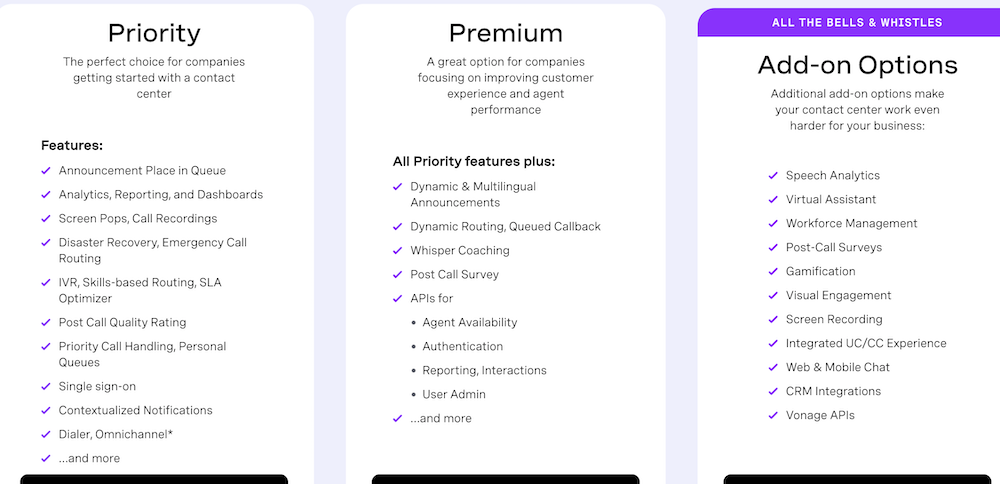
Vonage Pros & Cons
Here are some of the pros and cons of a Vonage Business Cloud plan.
| Pros |
Cons |
| All VBC plans include video conferencing |
Video meetings are capped at 25 participants and are not HIPAA compliant |
| Affordable plans with add-on options allow businesses to create a customized solution and only pay for the features they need. |
Paying for all of the add-on features drives up the monthly price by well over $200 |
| Several advanced communication features are included in all VBC plans such as Team Messaging, Virtual Receptionist and Call Announce |
The Business SMS/MMS feature does not allow for group messages or broadcasts, and only supports four image file types for outgoing MMS (.jpg, .jpeg, .png and .bmp) |
Vonage Customer Support
Vonage offers a number of ways for users to get customer support. Users on all plans can call the Vonage Customer Support line, at 1-866-901-0242, seven days a week (Monday to Friday 8 am-12 am EDT, Saturday and Sunday 9 am-9 pm EDT). According to some Vonage reviews, however, Vonage’s phone customer support agents can be difficult to reach.
For 24/7 assistance, Vonage has a knowledge base that is very organized and easy to work with. It includes step-by-step how-to articles on all features, as well as videos and user guides. Vonage also has a community forum and a support chatbot, Vee.
Vonage Support PLUS
Vonage Support PLUS is an add-on that can be purchased for $9.99 per month from the Vonage app store.
With Vonage Support PLUS, customers have unlimited access, seven days a week, to a team of experts that can answer questions, install hardware, or remove viruses. These experts have the ability to remotely log in to many types of devices in order to fix problems quickly. According to Vonage, the Support PLUS tech support team has a 93% issue resolution rate.
Is Vonage Right For You?
Vonage’s business phone system is made for and is best suited for, startups and SMBs. The Vonage Business Cloud combines high call quality (thanks to its 99.999% uptime) with affordability. For SMBs that can’t afford an expensive system or a communication breakdown, this is key.
For large businesses and enterprises, the cost of adding voip service features like call recording, call queues, and extensions often drive up the price too much to be practical–not to mention the fact that video meetings are capped at just 25 participants.
Larger enterprises generally prefer using Vonage APIs (as in the case of Synq3 leveraging the Vonage Voice API to bring Conversational AI to the restaurant industry) to build a custom enterprise-level solution.
For small businesses with remote and/or global workers, VBC is an excellent choice.
Even at the lowest priced tier, companies have access to essential remote work features such as Video Calling, Virtual Receptionist, Team Messaging, Follow Me, and Simultaneous Ring. For small businesses with teams spread across the globe, Vonage offers two International calling plans, VBC Global and Vonage World Office, which enable calling, team messaging, international number porting, and video in 40 supported countries including Mexico, Australia, the UK, and Japan.
The flexibility of VBC is also perfect for scaling.
Growing companies can add on advanced features as they need them, and avoid paying for features they never use. When it’s time to add a call center, the VCC platform integrates tightly with the VBC to keep all employees on the same page, regardless of department. Overall, for a small business with big dreams, Vonage could be a perfect choice.